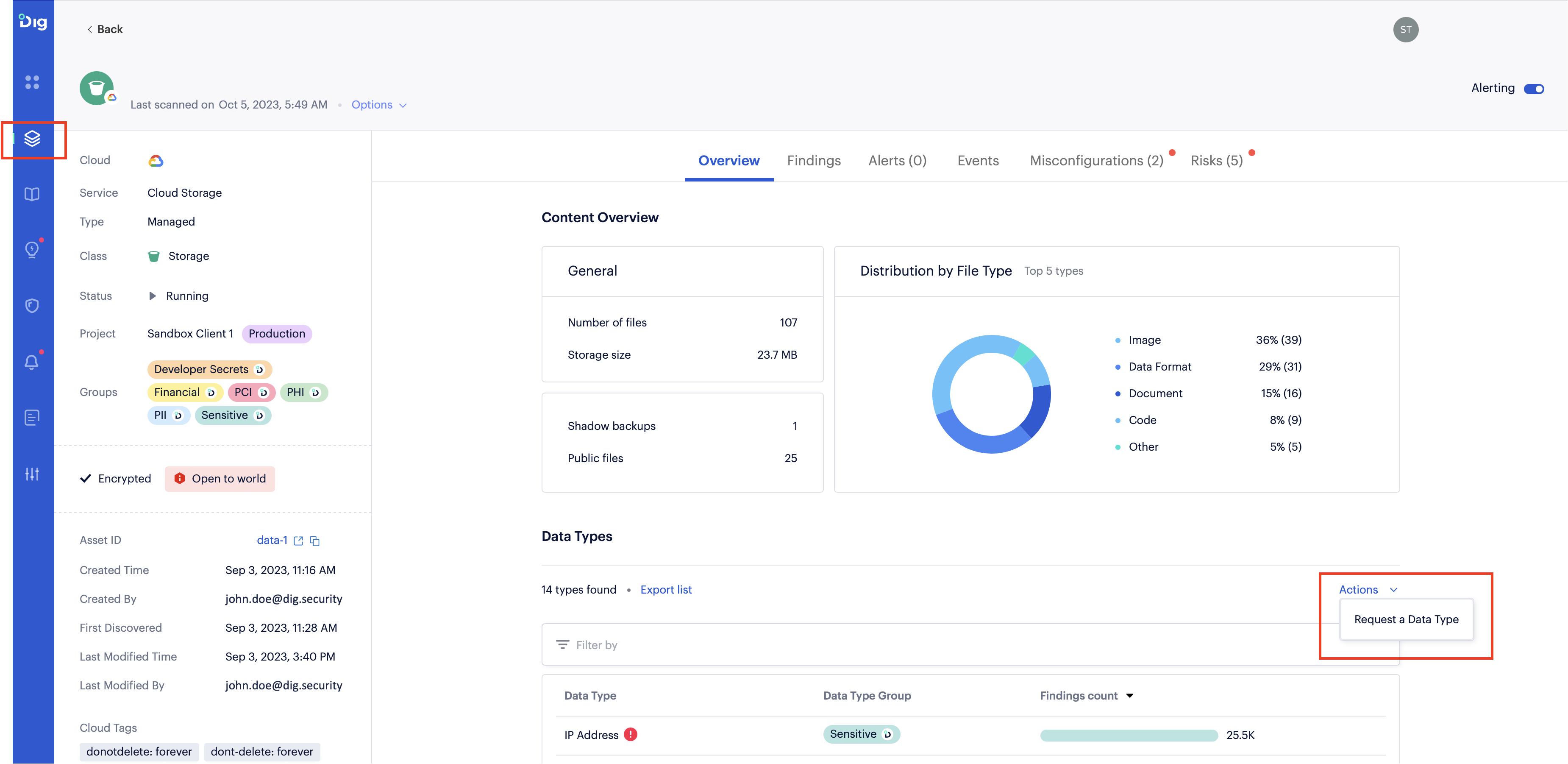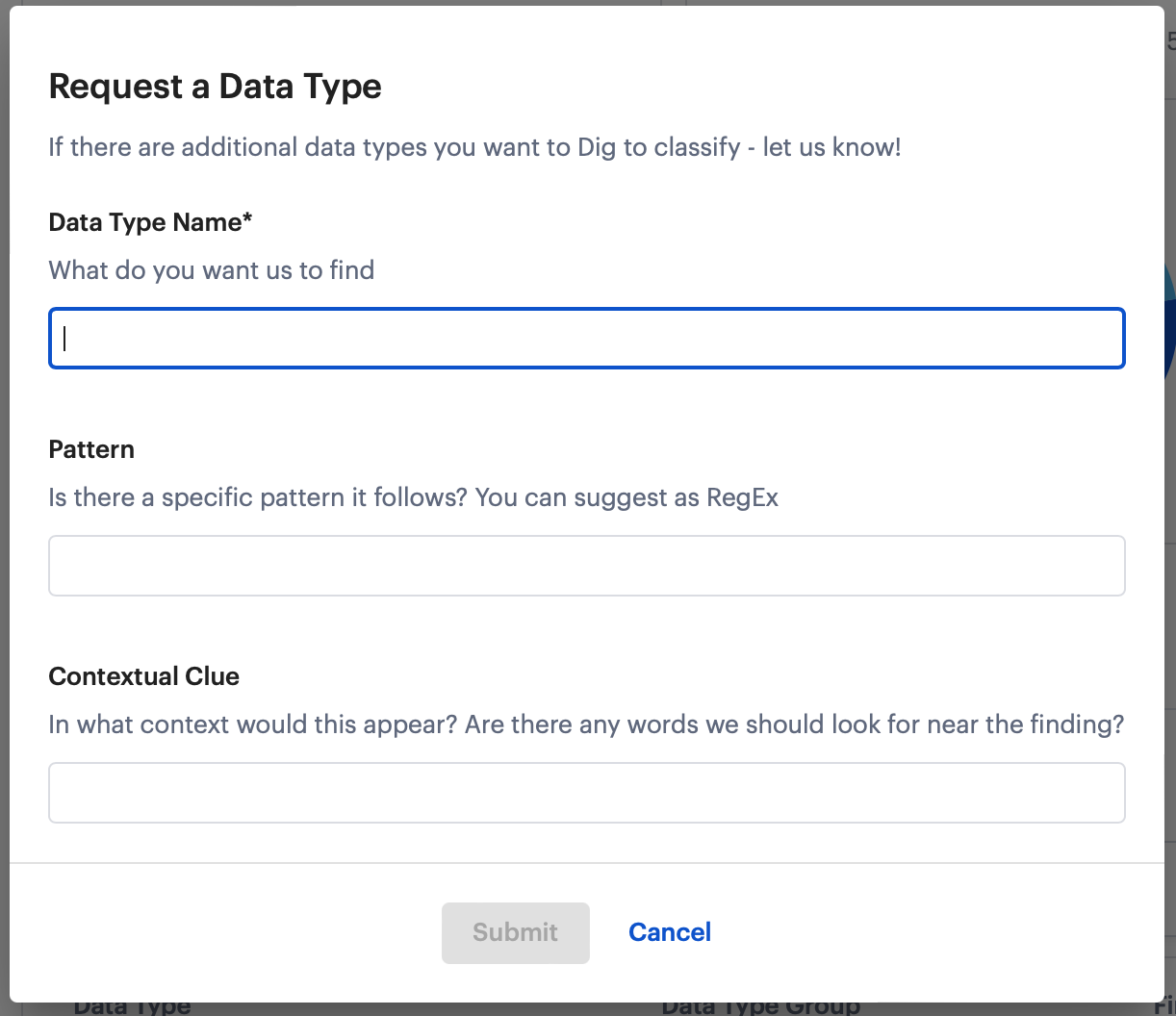- 28 Feb 2024
- 1 Minute to read
- Print
- PDF
Create custom data types
- Updated on 28 Feb 2024
- 1 Minute to read
- Print
- PDF
Overview
Prisma Cloud DSPM has the ability to discover multiple, out-of-the-box data types, such as email addresses, credit card numbers, IBAN numbers, and more. Nevertheless, some customers might require Prisma Cloud DSPM to discover their proprietary information - for example, a retailer might require Prisma Cloud DSPM to discover where their customer IDs are stored. To meet these requirement, Prisma Cloud DSPM supports the option to classify custom data types.
Requesting a Custom Data Type
- From the Inventory page, navigate to the relevant asset by clicking on its name.
- In the Asset Page, select Actions > Request a Data Type.
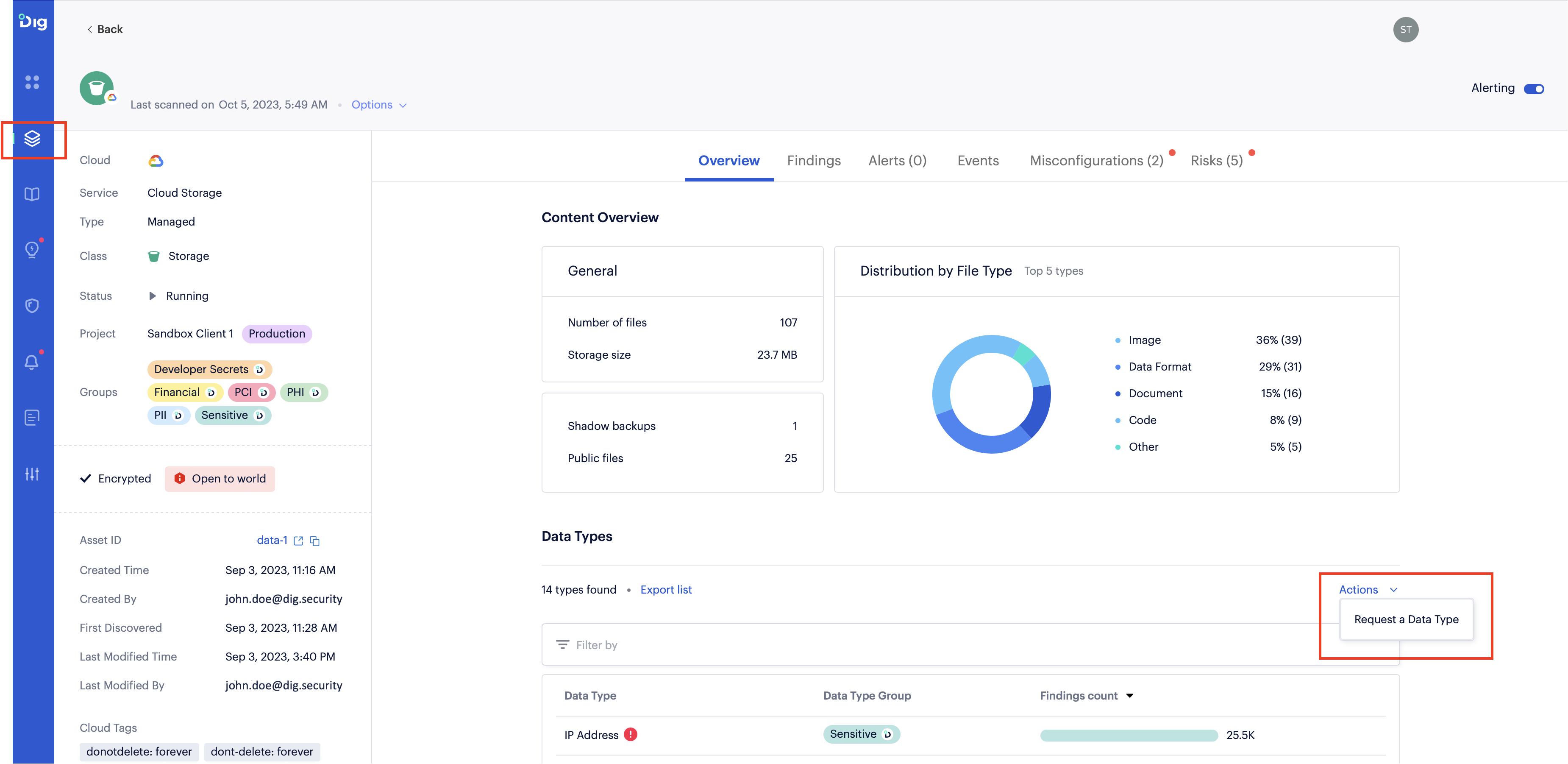
Enter the following fields:
- Data Type Name: The name that will appear in the Prisma Cloud DSPM console as the title of the new data type.
- Pattern: Enter free text to provide information about what Prisma Cloud DSPM should be looking for. This can be a regular expression (RegEx) or any text structure that you can provide. For example - “A string of 9 digits starting with a the numbers 1 or 2”.
- Contextual Clue: Enter a free text to provide information about what might appear near the string Prisma Cloud DSPM is looking for. For example - “CustomerID”, “SSN”, etc.
Click Submit.
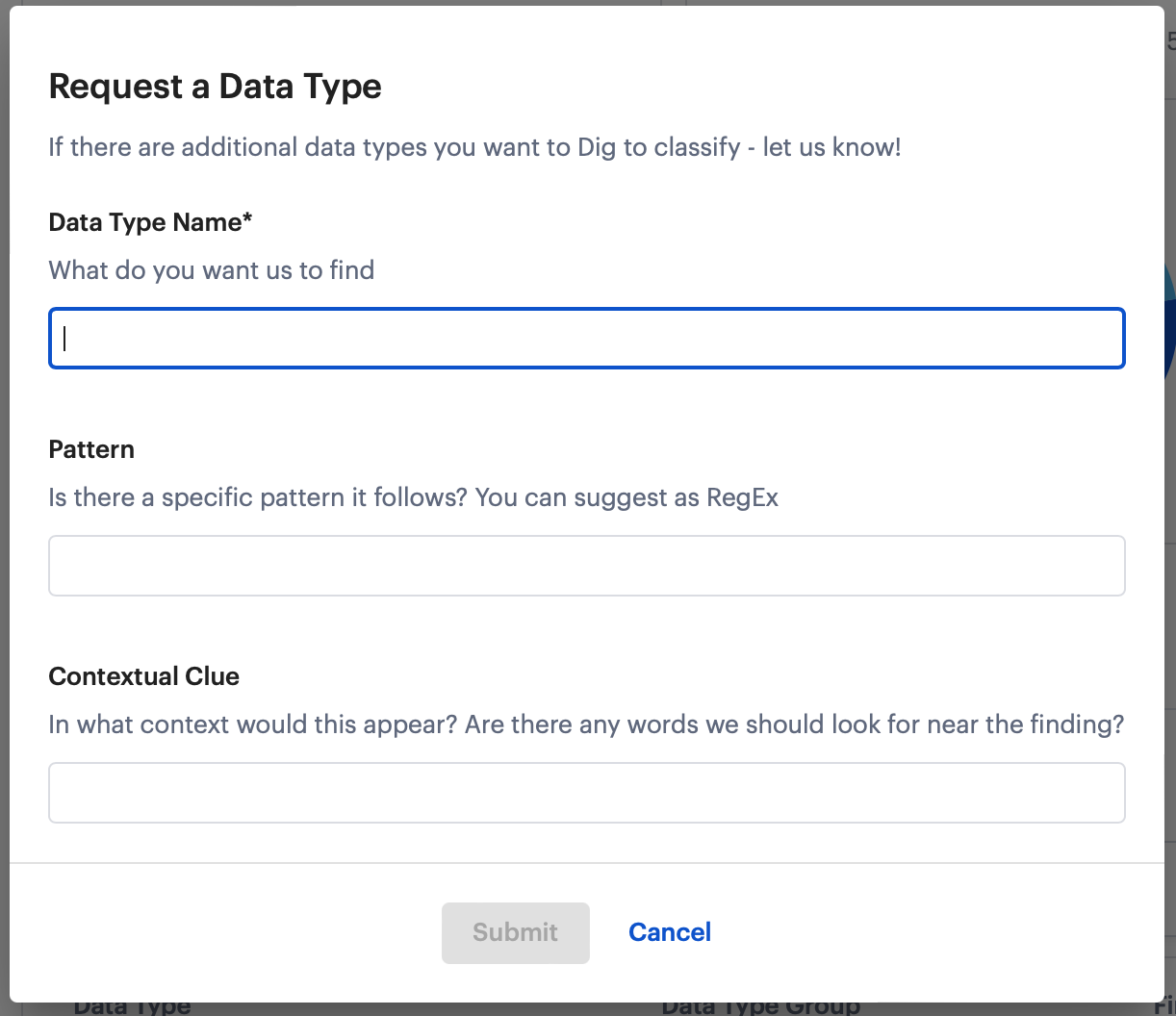
After submitting the request, the information is sent to Dig’s Data Research team. The team validates the information and ensures the pattern is accurate enough (to prevent false positives). If more information is required, Dig will contact you to provide the missing details.
After the new data type is approved, Dig will start to discover it in your environment and it will appear in a similar way to other data types.