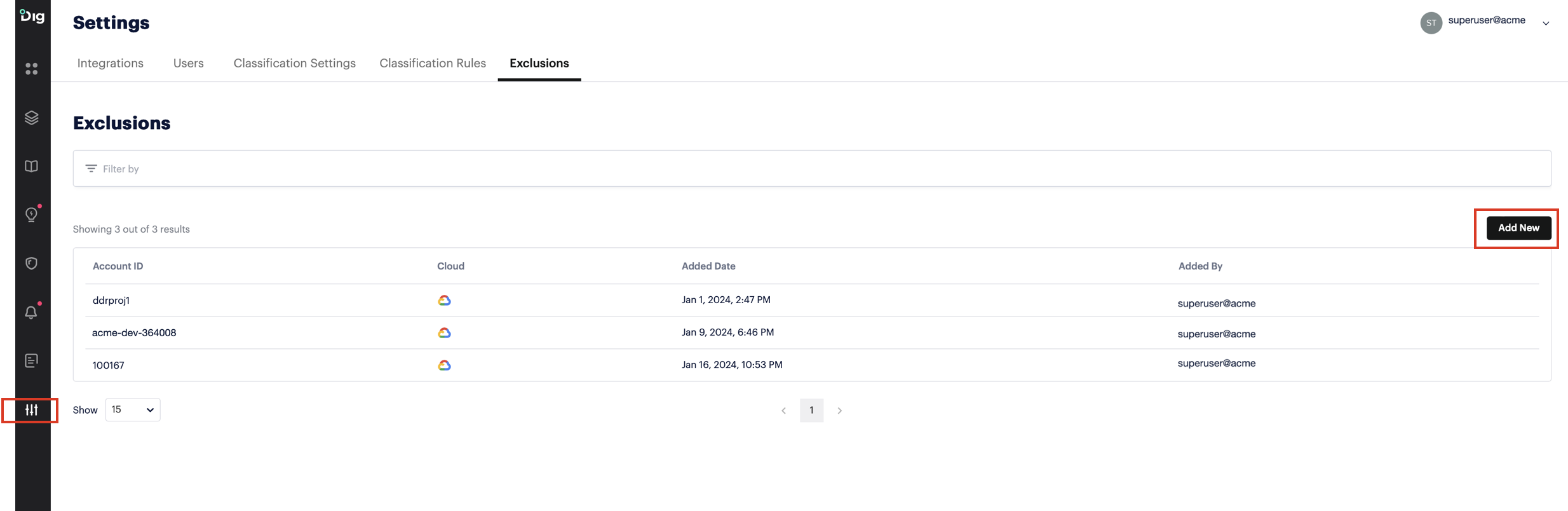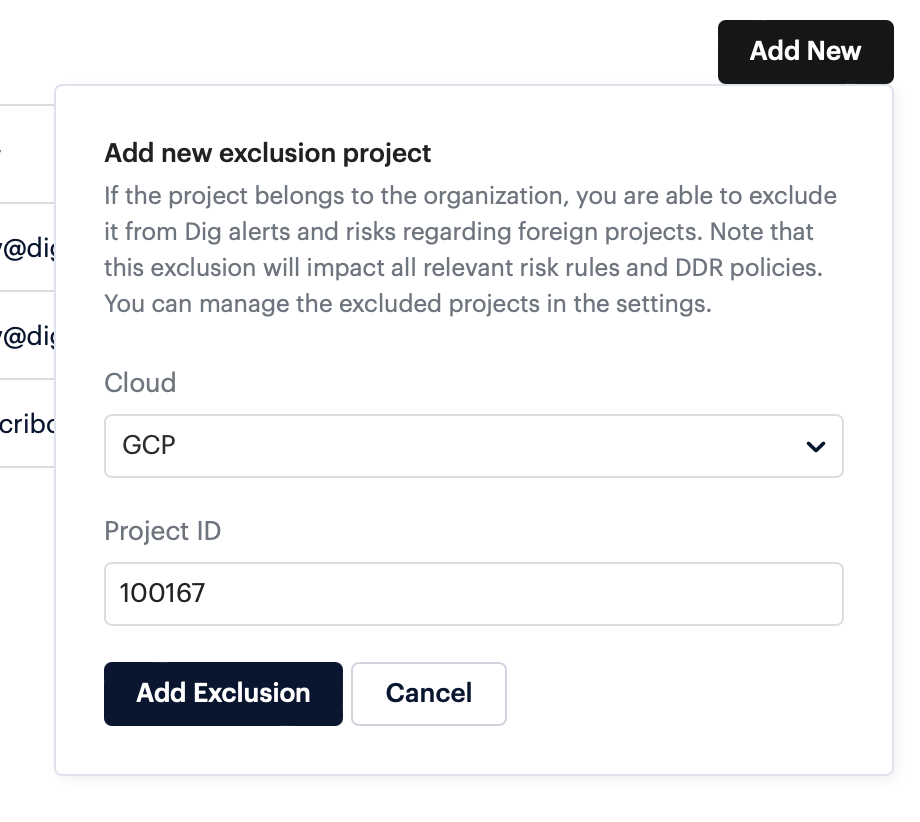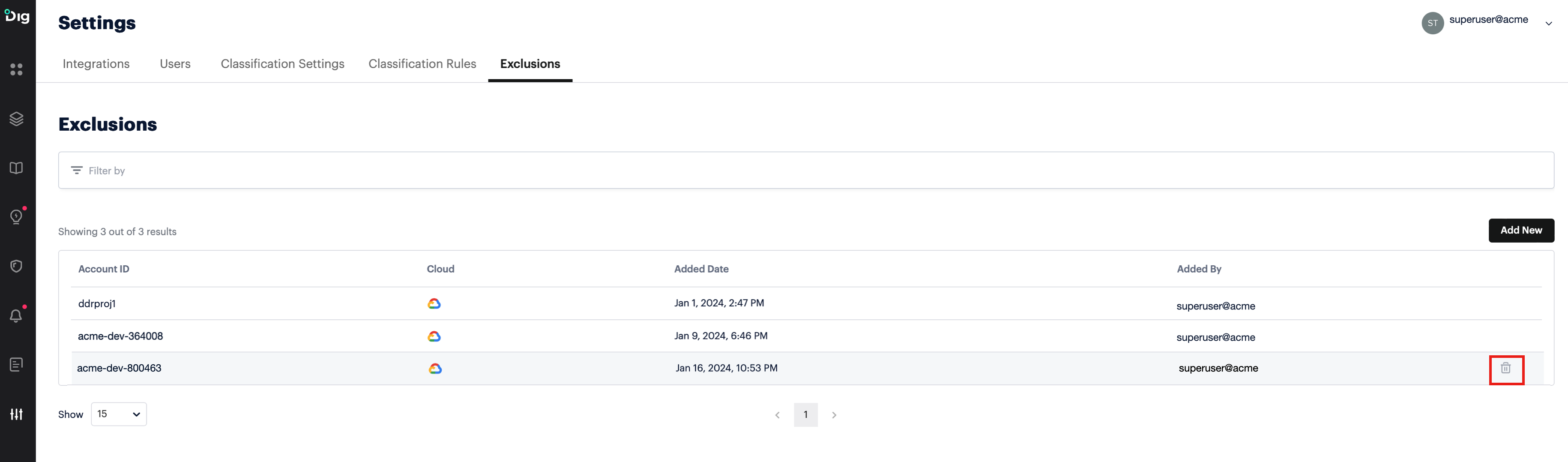Exclude projects from Prisma Cloud DSPM alerts and risks
- 28 Feb 2024
- 1 Minute to read
- Print
- PDF
Exclude projects from Prisma Cloud DSPM alerts and risks
- Updated on 28 Feb 2024
- 1 Minute to read
- Print
- PDF
Article summary
Did you find this summary helpful?
Thank you for your feedback
If a project is part of your organization, you can exclude it from Prisma Cloud DSPM alerts and risks related to external projects.
Exclude an external project from alerts and risks
Do the following to exclude an external project from Prisma Cloud DSPM alerts and risks.
Important
When a project is excluded, it impacts all applicable risk rules and DDR (data detection and response) policies.
- In the side menu, click Settings and go to the Exclusions tab.
- Click Add New.
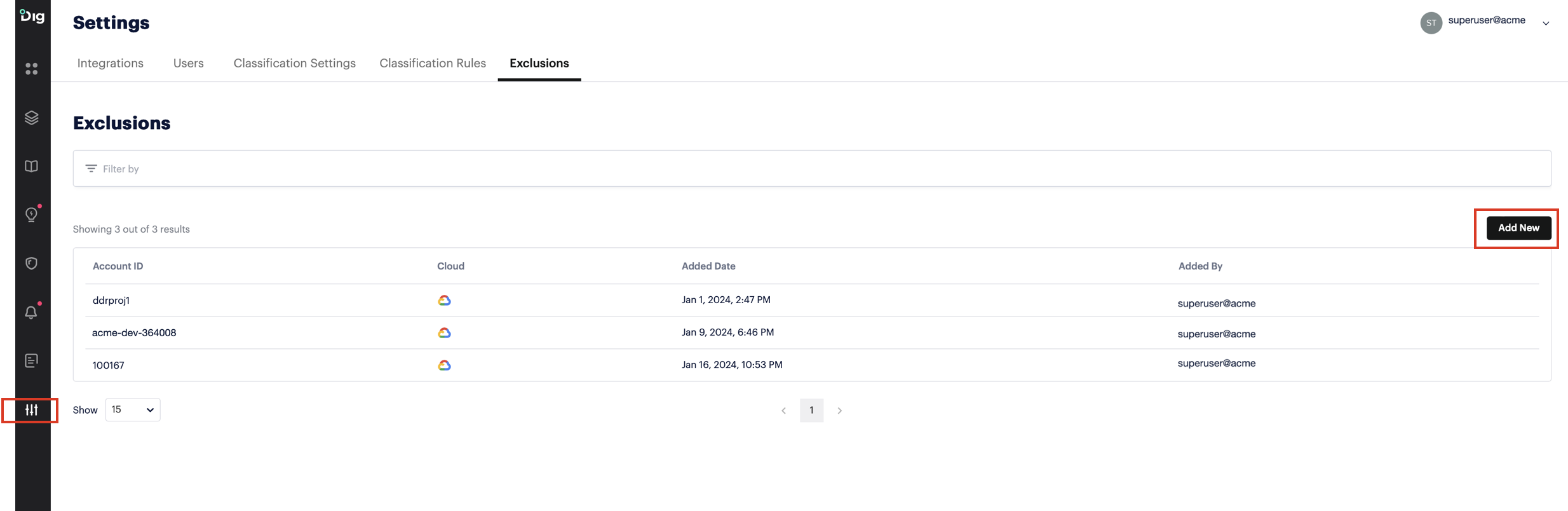
- In the Cloud drop-down, select the cloud where the project is located.
- In the Product ID field, enter the product/account ID of the product you want to exclude.
- Click Add Exclusion. The Exclusion page refreshes and displays information about the newly excluded project.
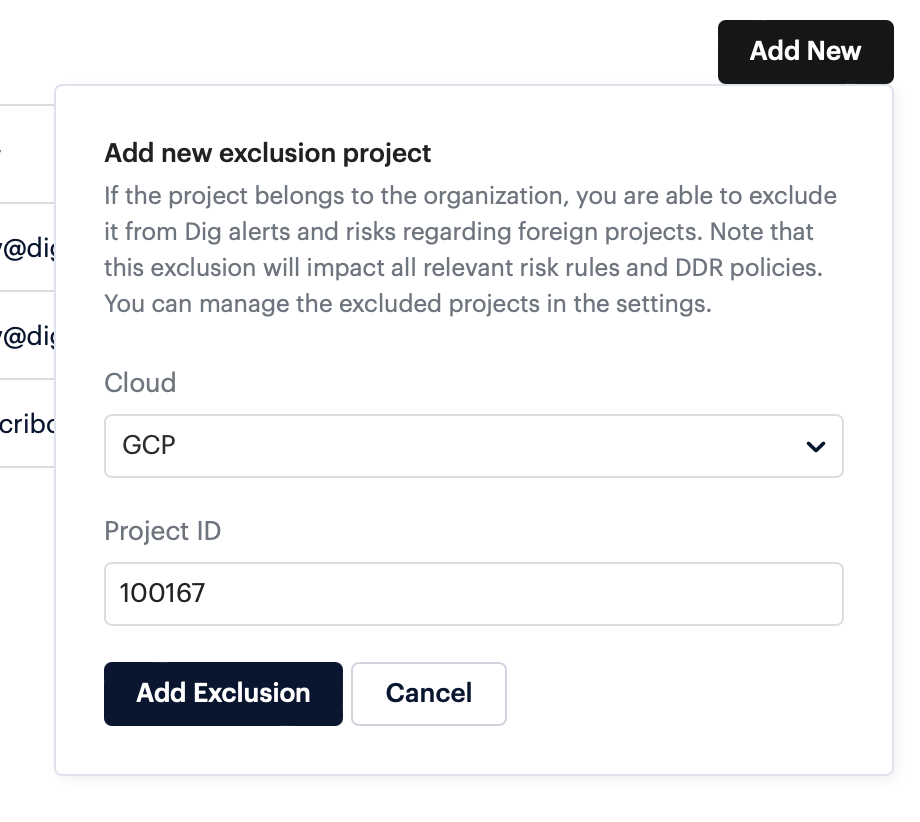
Filter excluded projects
Filter the list of excluded projects according to Account ID, Added By, Added Date, and Cloud
Delete an excluded project
If you no longer want an external project to be excluded from Prisma Cloud DSPM alerts and risks, simply delete the excluded project, as follows:
- Go to Settings > Exclusions.
- Hover over the excluded project, and click the Delete icon.
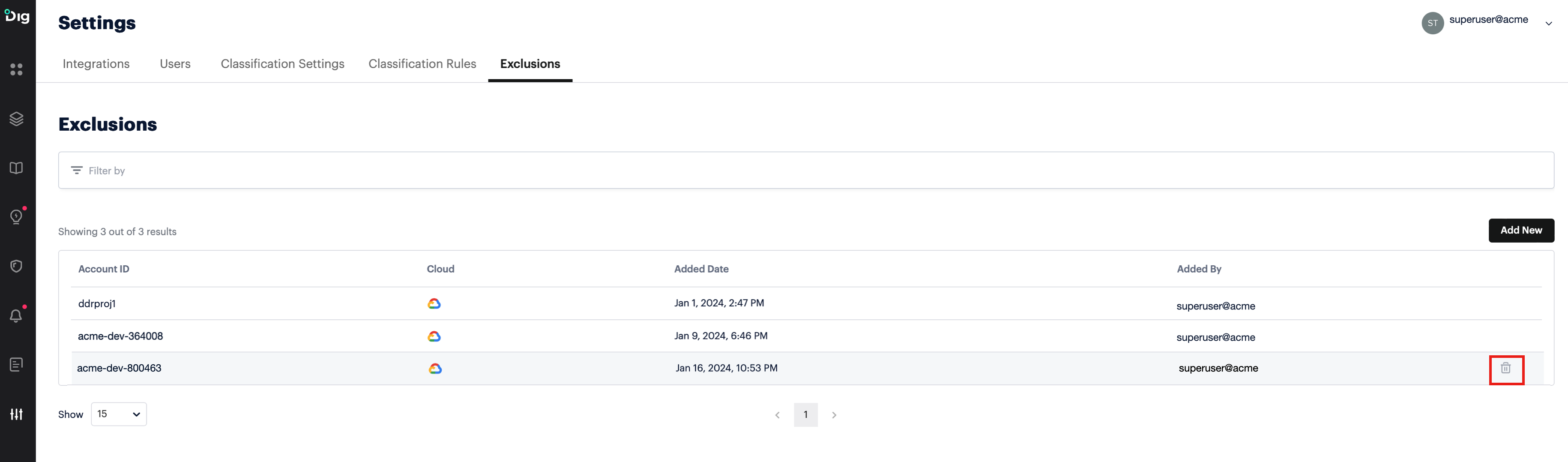
- Confirm by clicking Delete when prompted. The project is removed from the list of excluded projects and is included in Prisma Cloud DSPM alerts and risks.
Was this article helpful?