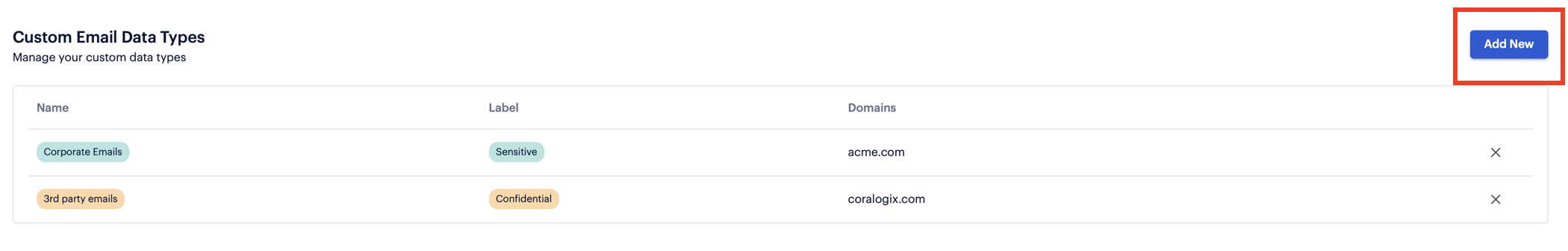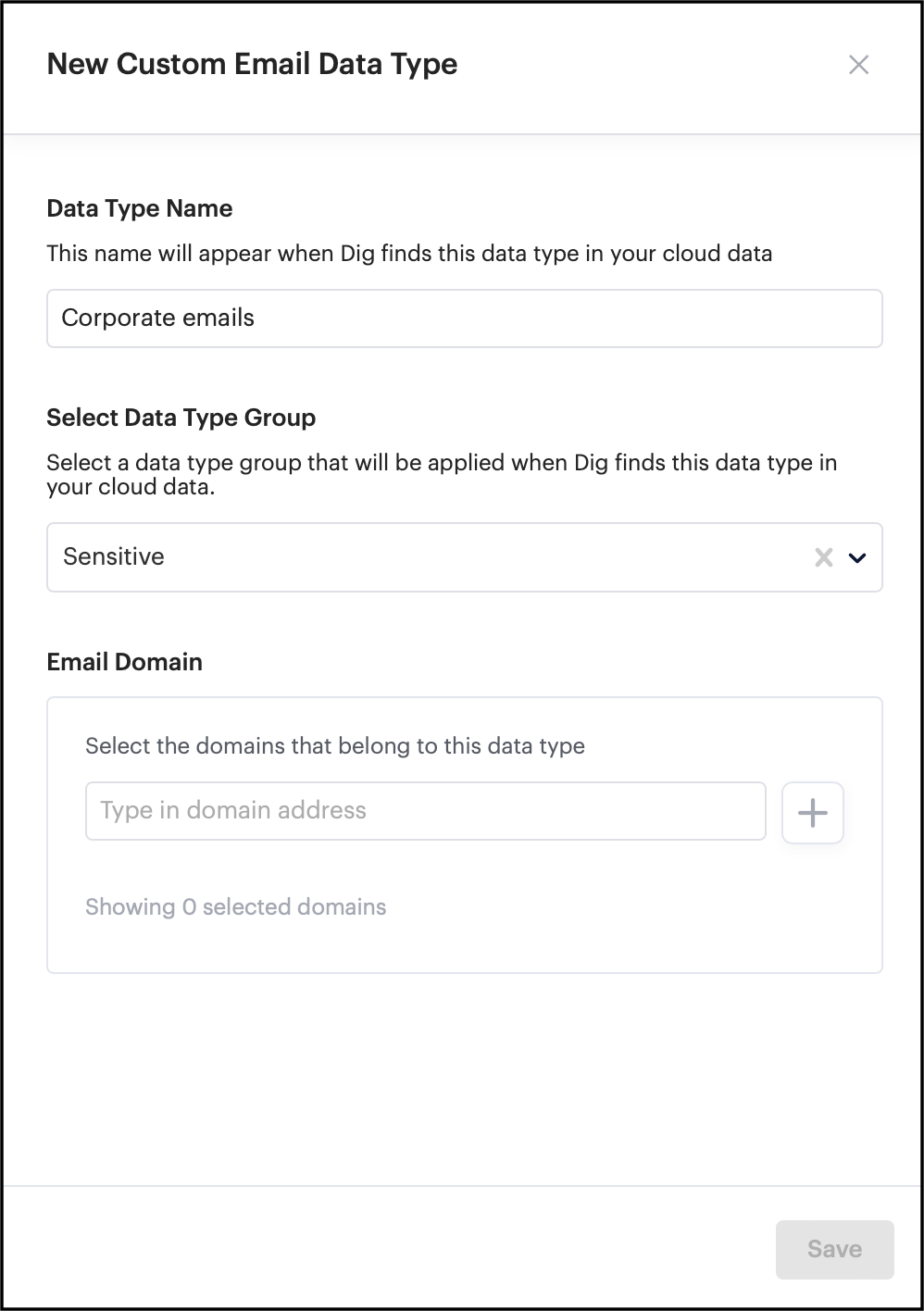- 28 Feb 2024
- 1 Minute to read
- Print
- PDF
Create custom email data types
- Updated on 28 Feb 2024
- 1 Minute to read
- Print
- PDF
Overview
As part of the data classification process, Prisma Cloud DSPM detects records of email addresses within the different data assets. While all email addresses are in the same format, different addresses can come in different contexts: for example, email addresses of employees must comply with different regulations than email addresses of customers, and require different policies and control.
In order to distinguish between types (or groups) of email addresses, Prisma Cloud DSPM provides the option to mark different email addresses as different Data Types, according to the domain of the email address.
Create a Custom Email Data Type
- From the Settings page, go to the Classification tab.

- Under Custom Email Data Types, click Add New.
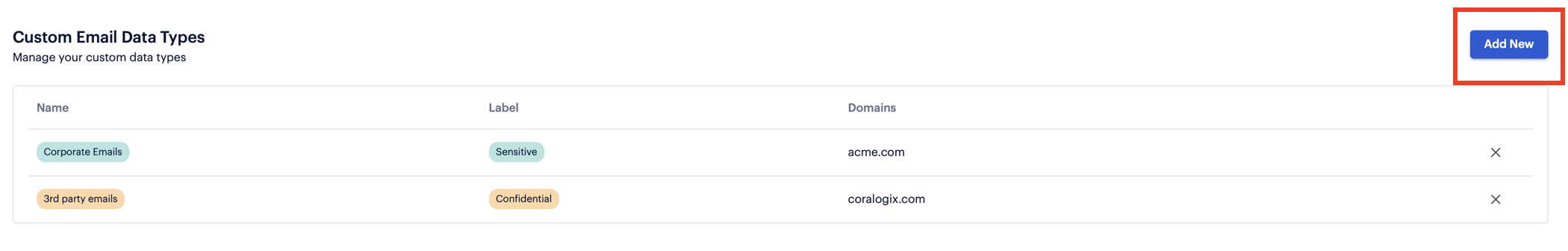
- Enter the following fields:
- Data Type Name - this name will appear when Prisma Cloud DSPM detects this data type in your cloud data. For example: Corporate Emails
- Data Group - from the dropdown list, select a label that will be applied when Prisma Cloud DSPM finds this data type in your cloud data: Confidential, Developer Secret, Financial, PCI, PII, etc.
- Email Domain - enter one or more email domains that you want to associate with this data type. After typing each domain, click + to add it.
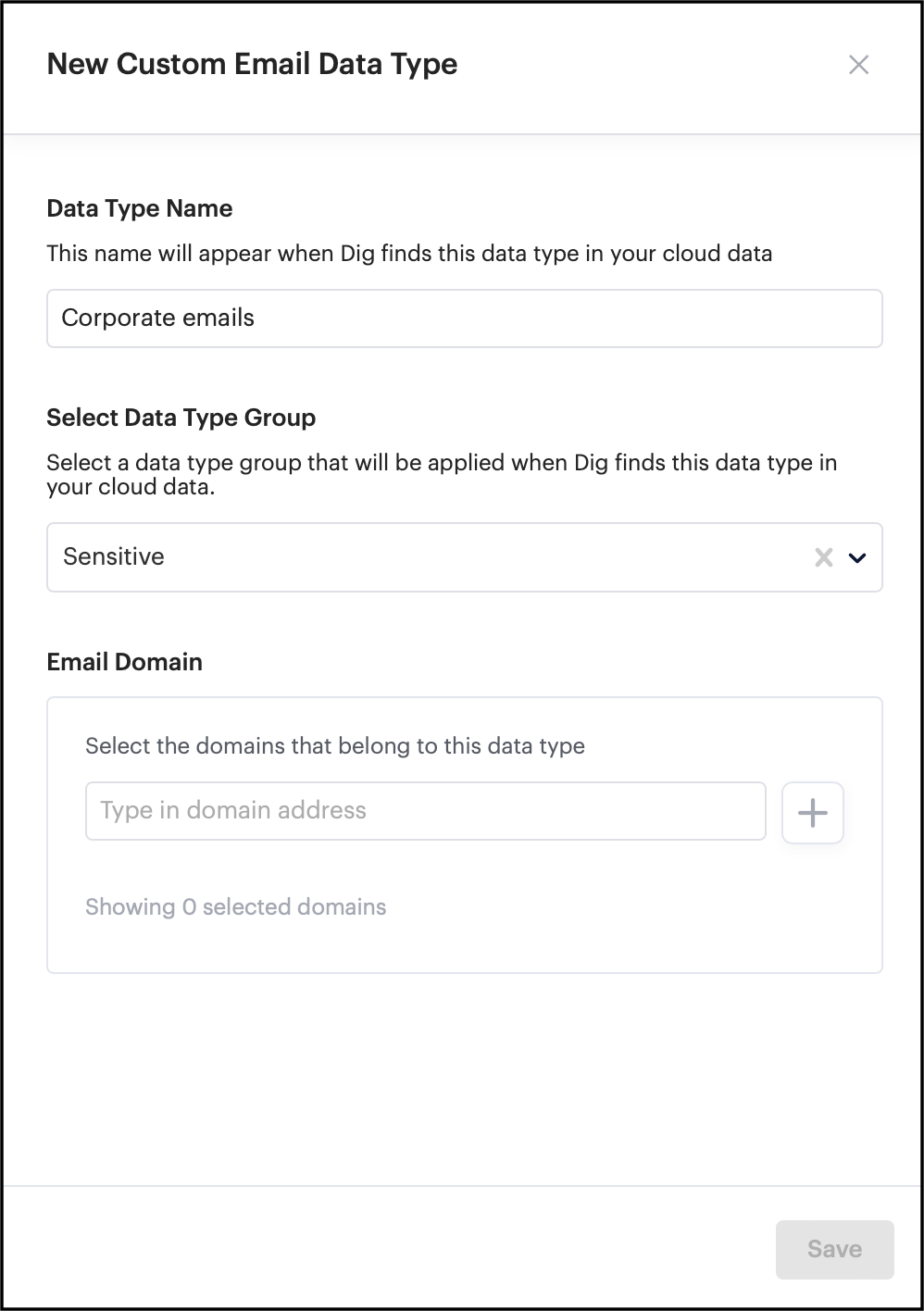
- When finished, click Save.
The new email data type is now listed under Custom Email Entities. You can edit or delete it.
From now on, when an email with a domain that matches the domain(s) you defined as a new data type is found in the classification process, it will appear as this new data type in different record lists.
For example, once we create a Corporate Emails data type, we can go to the Findings page, filter by Data Type = Corporate Emails and view the details, as well as how many email records are classified as Corporate Emails.
Clicking on the name Corporate Emails from the Data Type column opens a separate page for this data type, detailing the active regions it was detected in, and listing assets with records of this email data type.