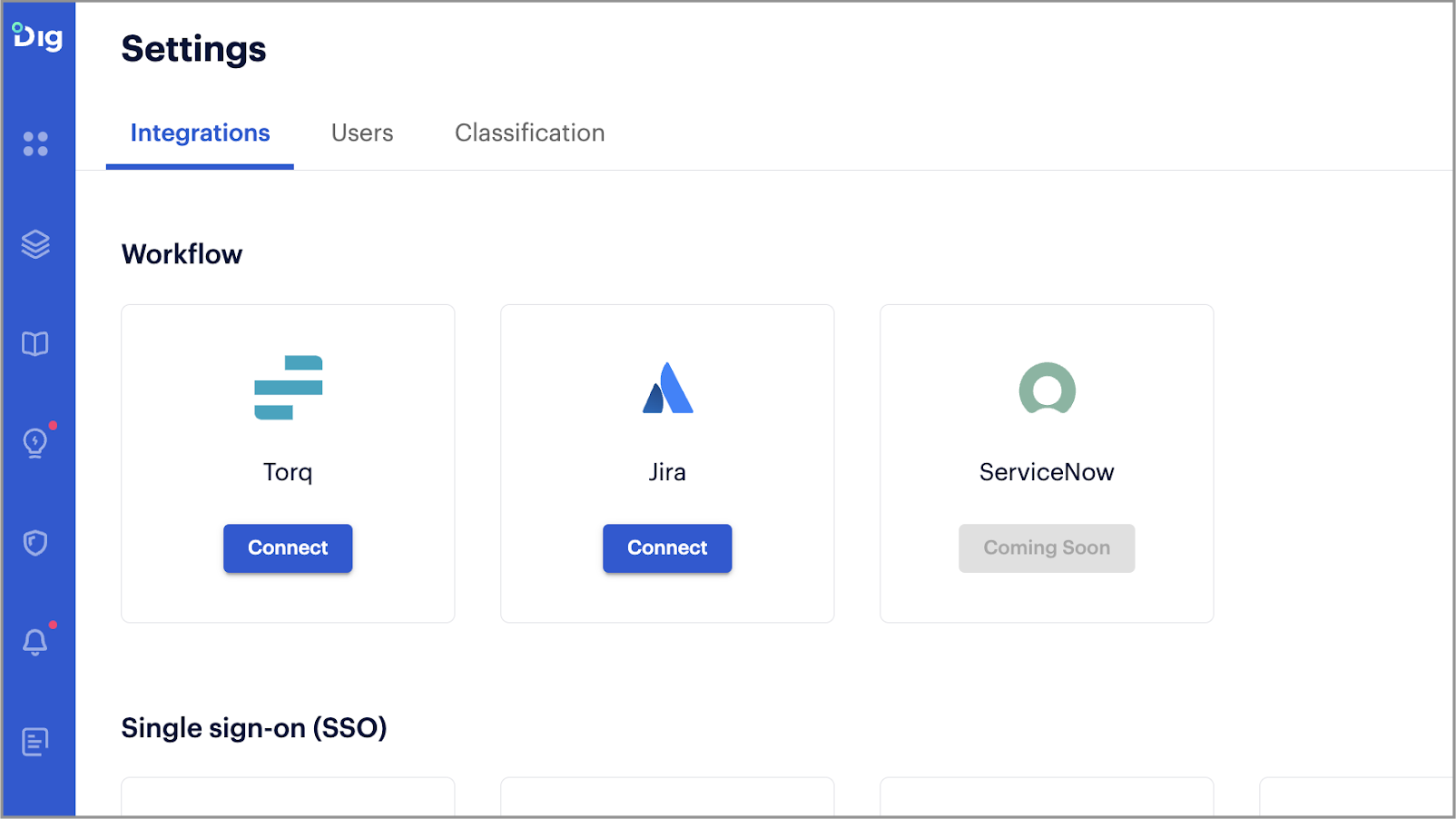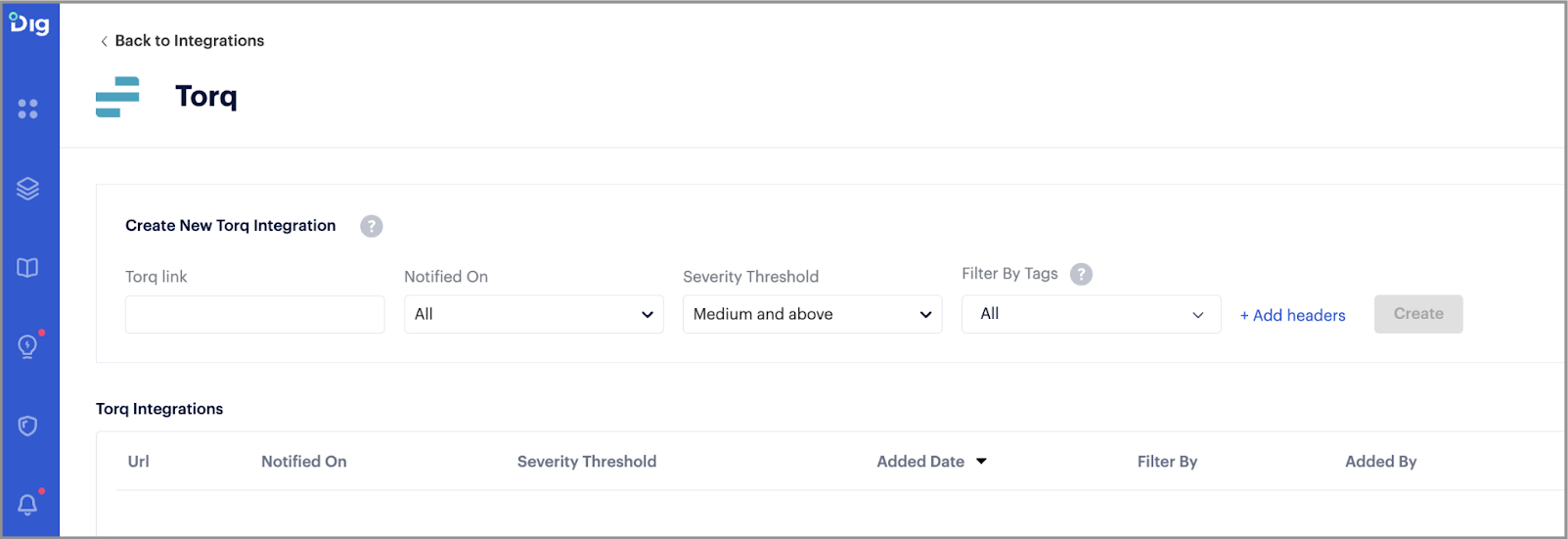Integrate Prisma Cloud DSPM with Torq
- 28 Feb 2024
- 1 Minute to read
- Print
- PDF
Integrate Prisma Cloud DSPM with Torq
- Updated on 28 Feb 2024
- 1 Minute to read
- Print
- PDF
Article summary
Did you find this summary helpful?
Thank you for your feedback
Integrate Prisma Cloud DSPM with Torq to ensure seamless collaboration between the two platforms. By leveraging the Prisma Cloud DSPM-Torq integration, users can effectively initiate customized workflows that respond to identified risks and alerts within Prisma Cloud DSPM. These workflows enable diverse actions, including data gathering, ticket generation, configuration adjustments for resolving identified issues, and streamlined communication through Slack.
To integrate Prisma Cloud DSPMwith Torq:
Open the Torq automation platform, and do the following:
- Go to Integrations, and locate the Prisma Cloud DSPM connector.
- Click the Prisma Cloud DSPM icon, and select Add.
- Specify a name for the integration, and click Add.
The integration details are displayed in the table, along with a unique webhook link. - Copy the webhook link.
Open Prisma Cloud DSPM, and do the following:
- Go to Settings > Integrations.
- In the Workflow section, select Torq and click Connect.
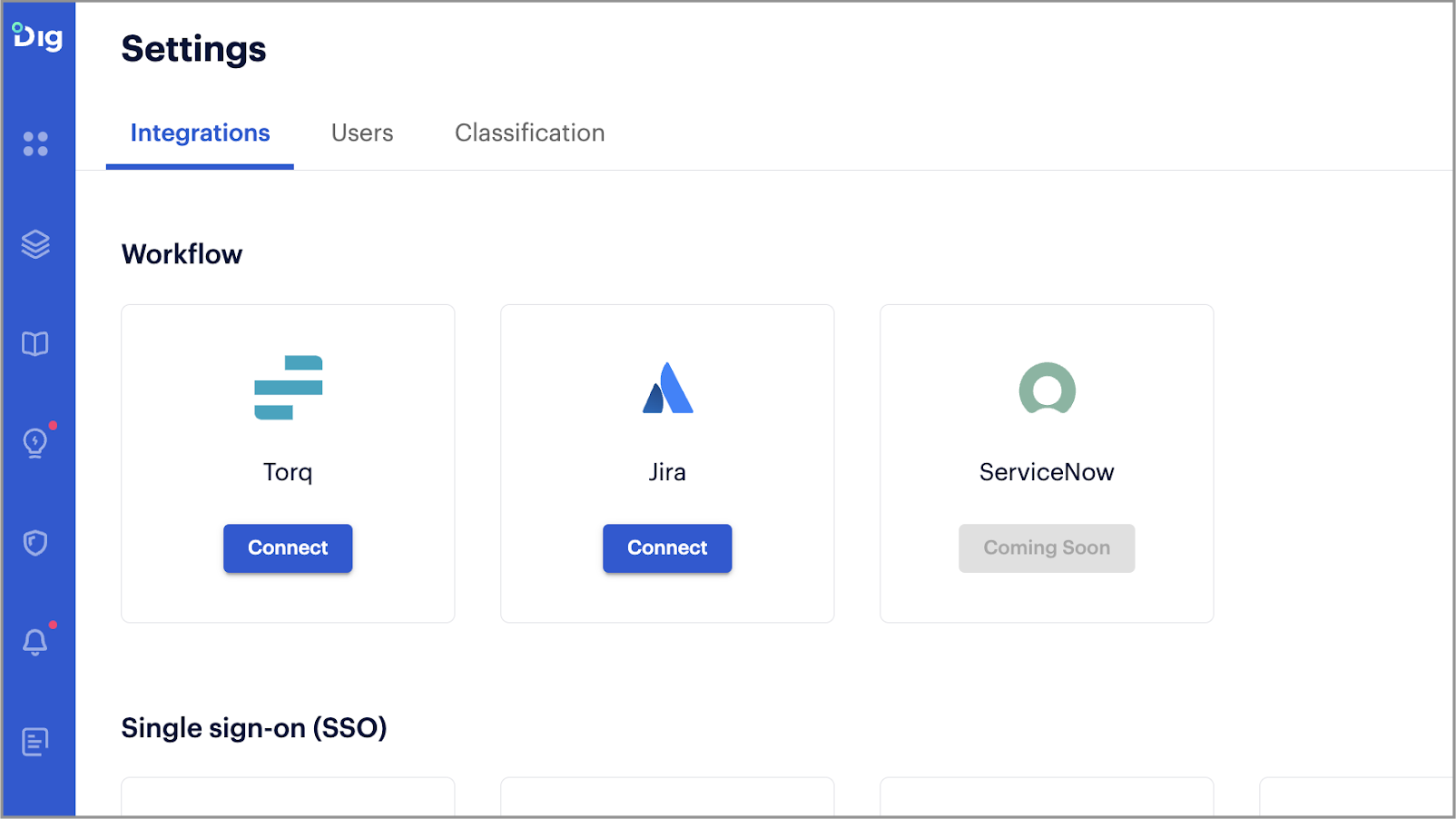
- In the Torq integration window do the following:
- Paste the previously copied webhook link into the Torq link field.
- Define the notification and severity threshold preferences.
- Add tag filters (optional).
- Click Create.
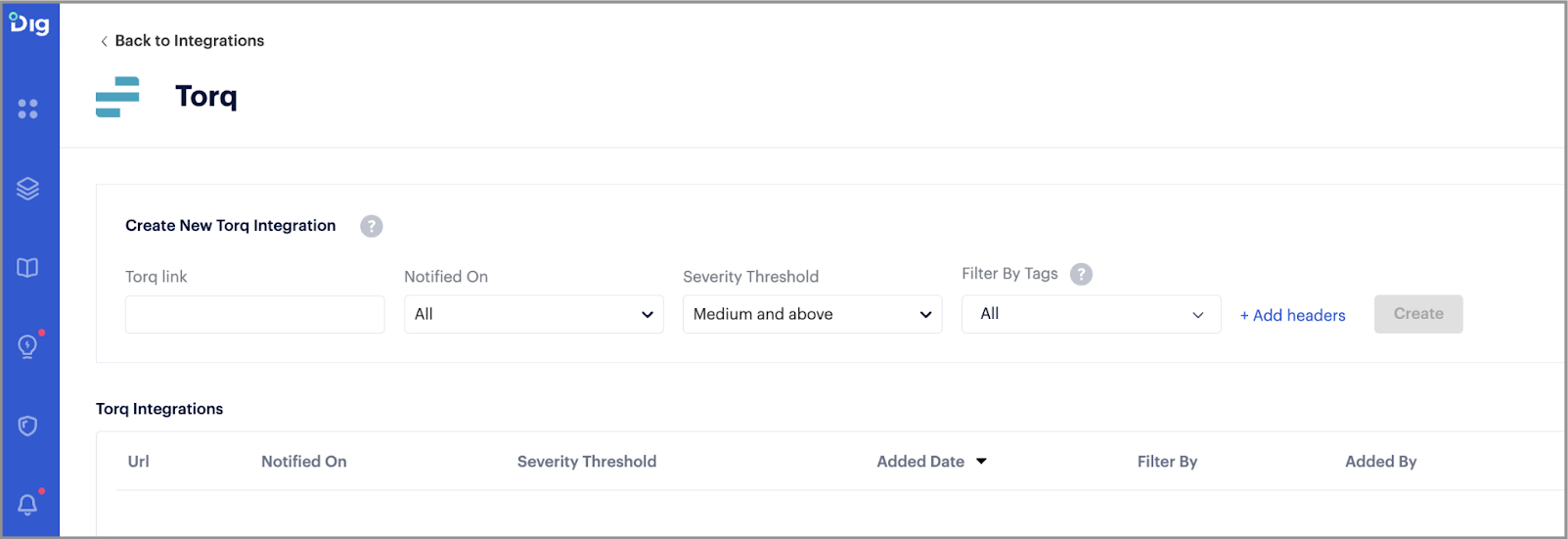
- Upon completion of the integration setup, Torq receives real-time updates and alerts based on the predefined configuration settings.
- Build customizable workflows within the Torq platform and use Prisma Cloud DSPM as a trigger to enhance overall operational efficiency and risk management capabilities.
Was this article helpful?