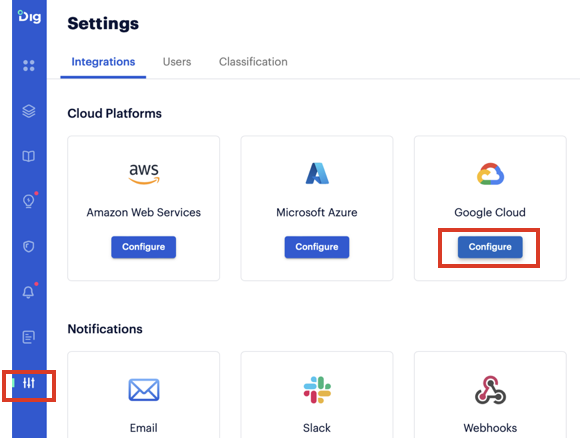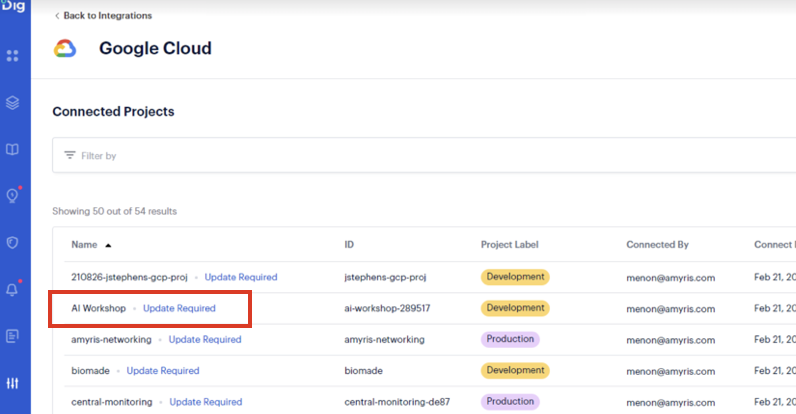- 28 Feb 2024
- 1 Minute to read
- Print
- PDF
Update permissions for GCP database services
- Updated on 28 Feb 2024
- 1 Minute to read
- Print
- PDF
Prisma Cloud DSPM continually evolves and enhances its platform. In this ongoing process, we frequently incorporate updates to bolster support for a wider array of Google Cloud Platform (GCP) databases.
Whenever a new database becomes part of our supported services, Prisma Cloud DSPM takes proactive steps to update the permissions list associated with the Dig-ReadOnly Service Account. These permissions are crucial for Prisma Cloud DSPM to access critical metadata related to your assets, including information such as size, name, and region.
This strategic approach empowers us to detect and safeguard your valuable assets effectively. It's worth noting that Prisma Cloud DSPM's own environment exclusively handles the read-only API calls, ensuring the highest level of security and confidentiality.
Update permissions
To ensure the seamless integration of these permissions, it's imperative that users take the following steps:
- In the Prisma Cloud DSPM side menu, click Settings. The Integrations tab open by default.
- In the Cloud Platforms section, go to the Google Cloud thumbnail, and click Configure. The Google Cloud Connected Projects window opens.
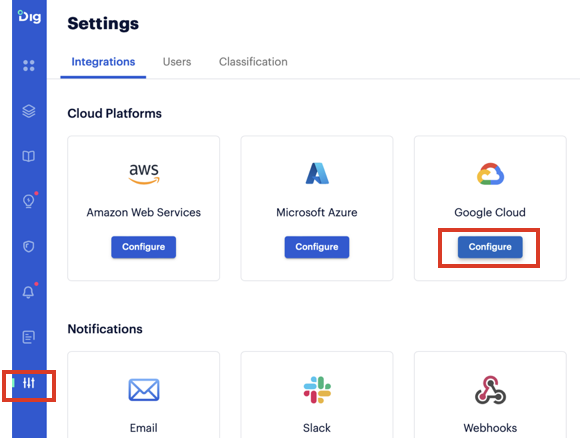
- To update the permissions for a specific account, click Update Required to run the update.
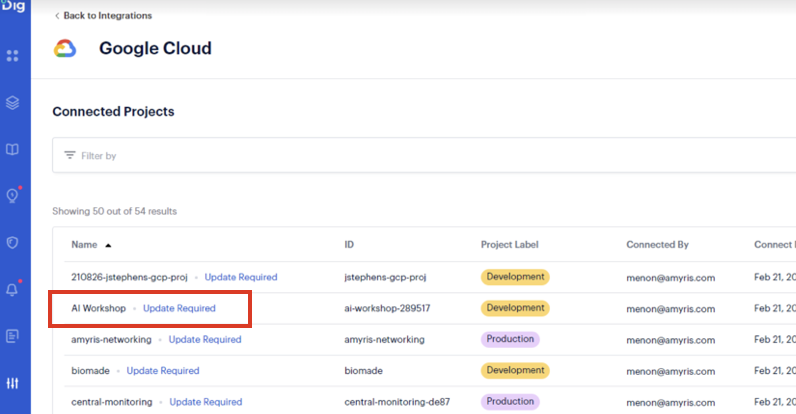
By following these instructions, users can ensure that their permissions are up-to-date and aligned with the latest enhancements in Prisma Cloud DSPM's platform, maintaining the utmost security and effectiveness in asset monitoring and protection.